Define your data processing purposes
This is a how to guide for configuring your purposes. For more info on what purposes are, see Purpose & Consent
Introduction
You can define and describe your own set of purposes in the Purposes table of the User Store page in Console. The purposes and their descriptions should correspond to the purposes listed in your privacy policy. They will be used to enforce consent and build an auditable paper trail of that enforcement.
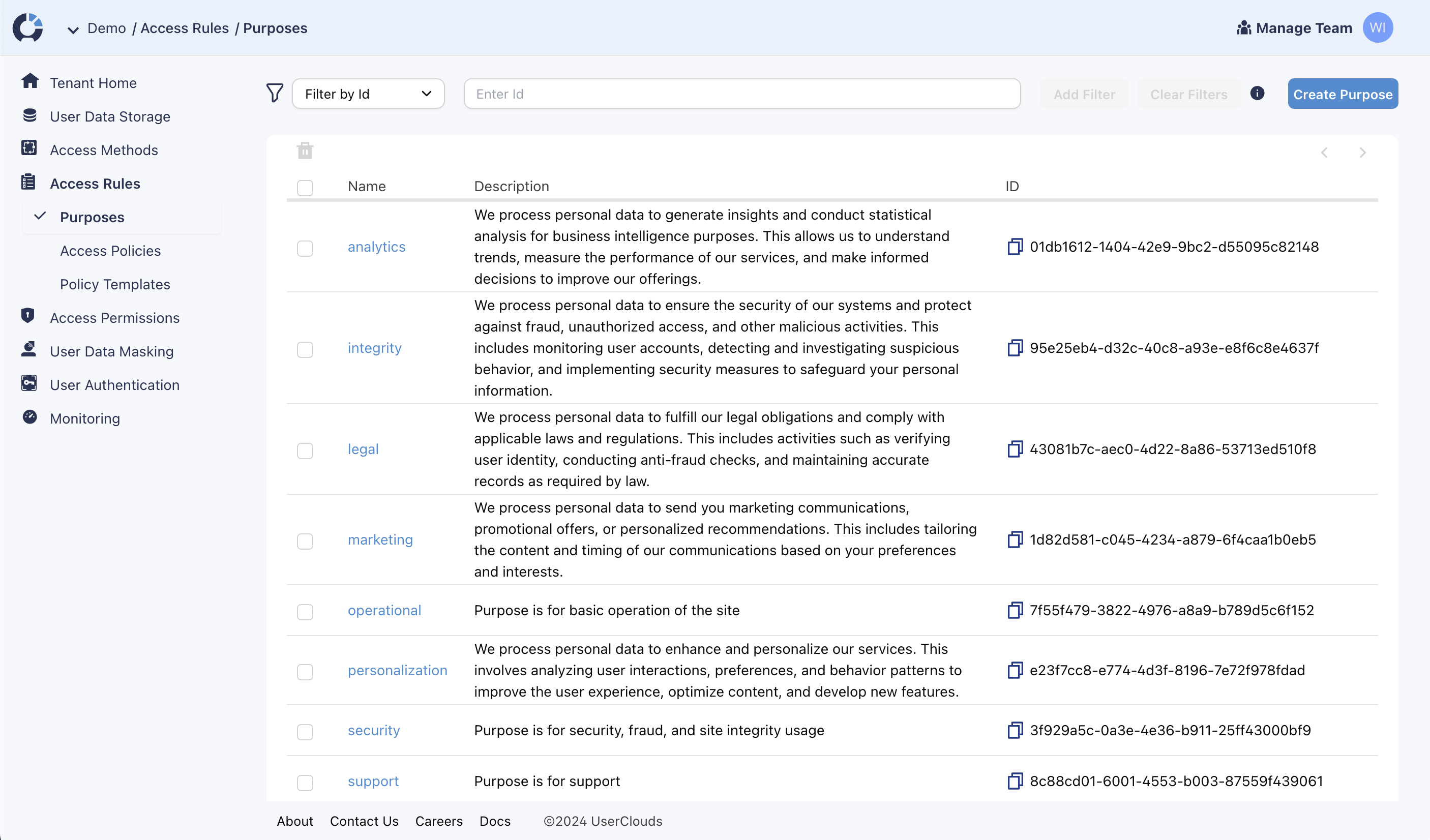
Name and describe your purposes in the Purposes table under Access Rules
Adding a Purpose
To add a purpose, navigate to the User Store page in Console and click Add Purpose. Name the purpose and include the description from your Privacy Policy or Terms of Service. Consider linking to the relevant document as well.
Deleting a Purpose
To delete a purpose, click the purpose's name in the Purposes card in User Store page, then click Delete.
Updated 11 months ago
